Onboarding: Dashboard Analysis
Make sense of your new hires’ feedback. Learn about Survey Overview, All questions & Trend Drivers.
Once you’ve activated your onboarding surveys and feedback begins to trickle in, it is time to analyse the results in real-time!
You may easily access your dashboard in the top navbar Dashboard > “Onboarding”.
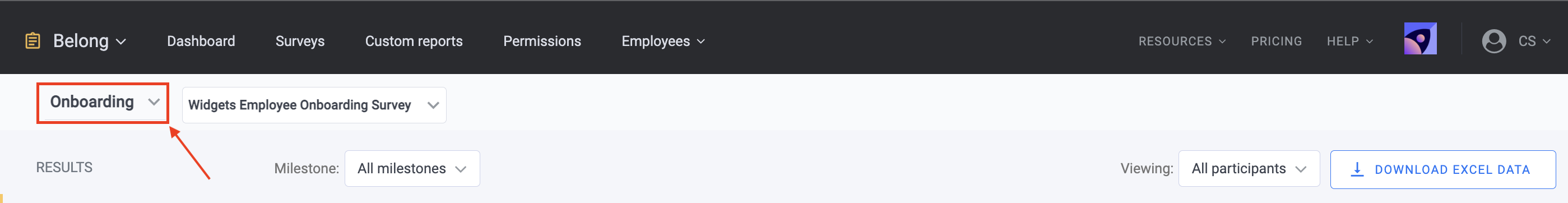
Survey overview
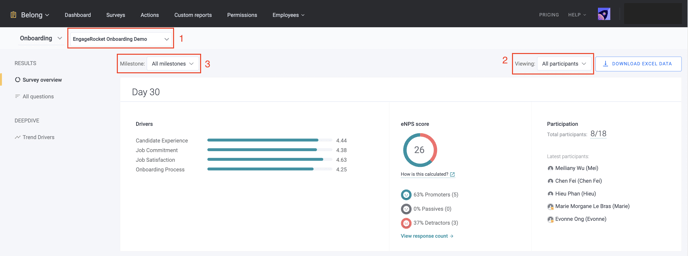
The goal of this page is to provide a high-level view of the results by toggling the following:
-
Menu selection for the onboarding surveys that were created
-
Results overview by all, your team or a selected group of new employees
-
Results overview by all or a particular milestone
By default, the dashboard provides the aggregated results of all participants in the survey across all milestones. In addition, you’re able view granular level onboarding experience and identify potential flight risks.
A quick scroll-through gives an indication of how your new hires are doing at every predetermined onboarding milestone. Here are the various components to look out for:
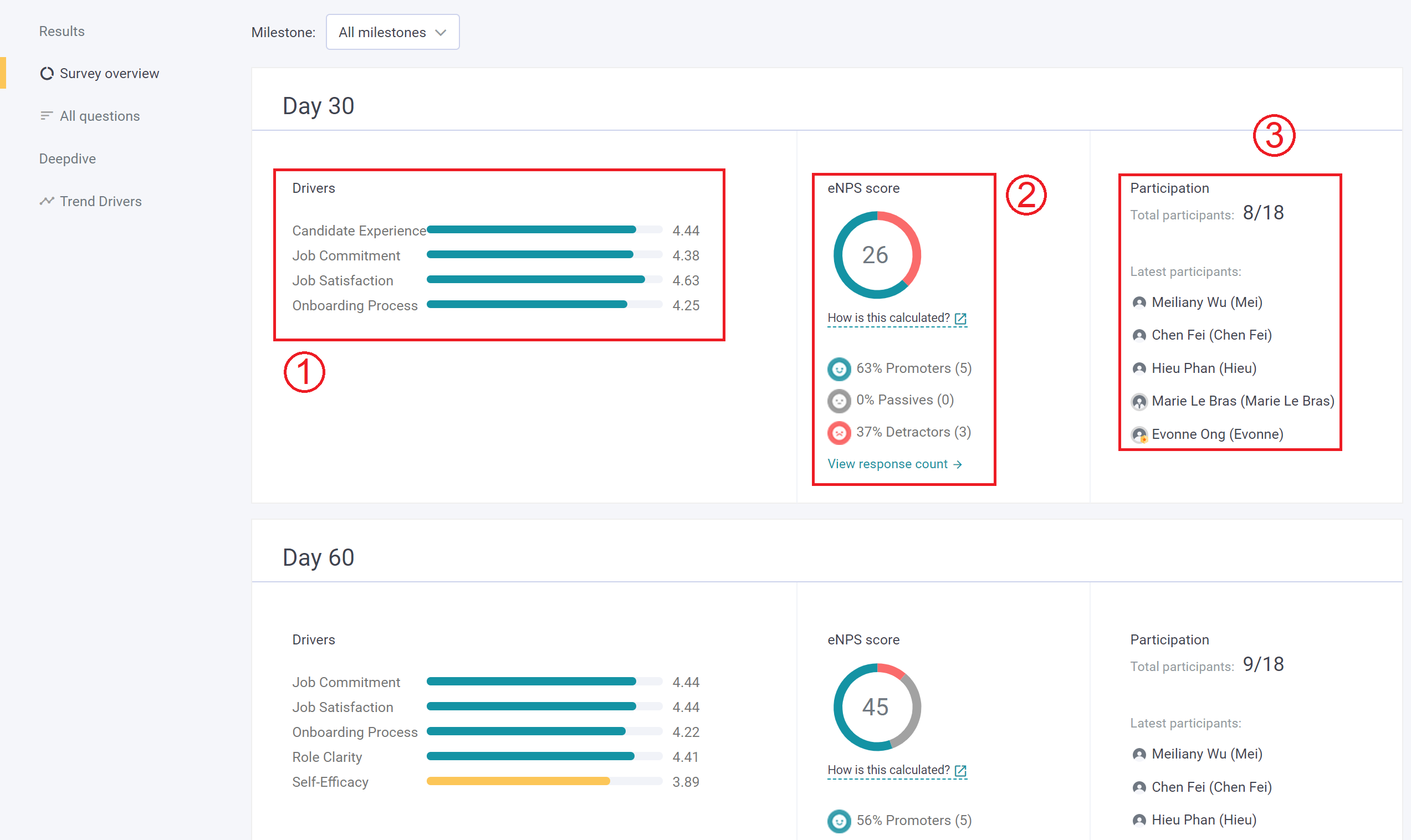
-
Results for each driver in the survey. The score is an average of every question you have included in the particular driver
-
Employee Net Promoter Score, a proxy for employee advocacy (Read more about it here)
-
Participation numbers and latest participant that completed the survey milestone
All questions
In this section, you may dive into the results of different question types for each milestone.
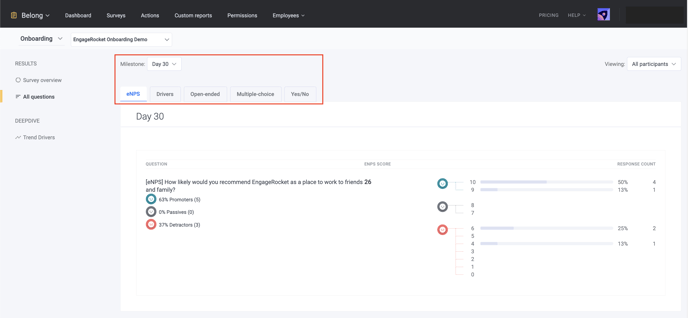
-
eNPS tab: includes eNPS and response count across the 0 to 10 point scale
-
Drivers tab: includes driver scores and individual question scores broken down into response counts across the Likert scale
-
Open-ended tab: includes all comments input by participants
-
Multiple-choice tab: includes response count for every option within the question
-
Yes/No tab: includes response count for both yes and no choices
Trend drivers
To gain a deeper understanding of how your employees are doing throughout their onboarding journey, we would recommend that some metrics are trended across the milestones and across time.
Some metrics to consider would be eNPS, Job Satisfaction and Job Commitment (all are available in our EngageRocket question library). To trend, simply ensure that these metrics are included in all your surveys.
In this section, you are able to trend drivers in the following ways:
Across milestones
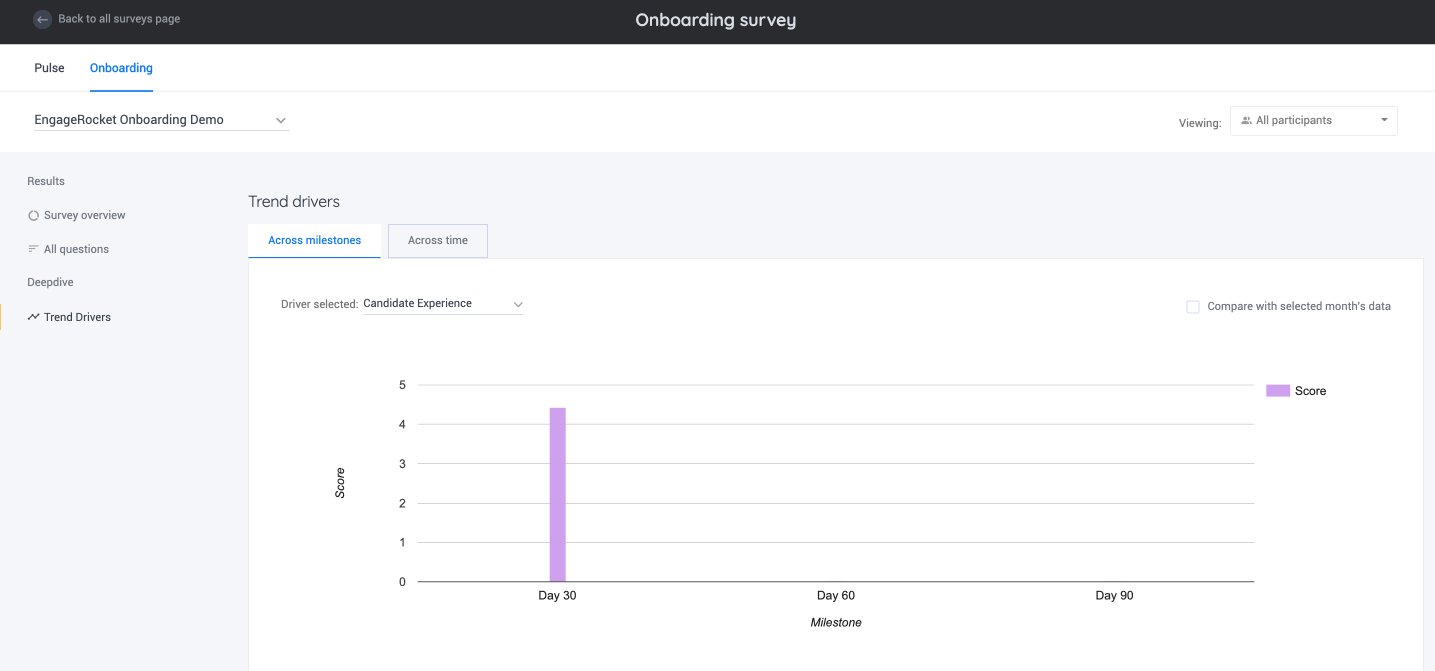
Milestones mirror the different stages of your onboarding experience. By trending across milestones, you are able to identify any kinks during the onboarding process that may impact the new hire’s experience.
In this tab, you may choose the drivers that you’ve set to trend and also compare the milestones results with a selected month to identify time-sensitivity of the spike or drop in the score.
Across time
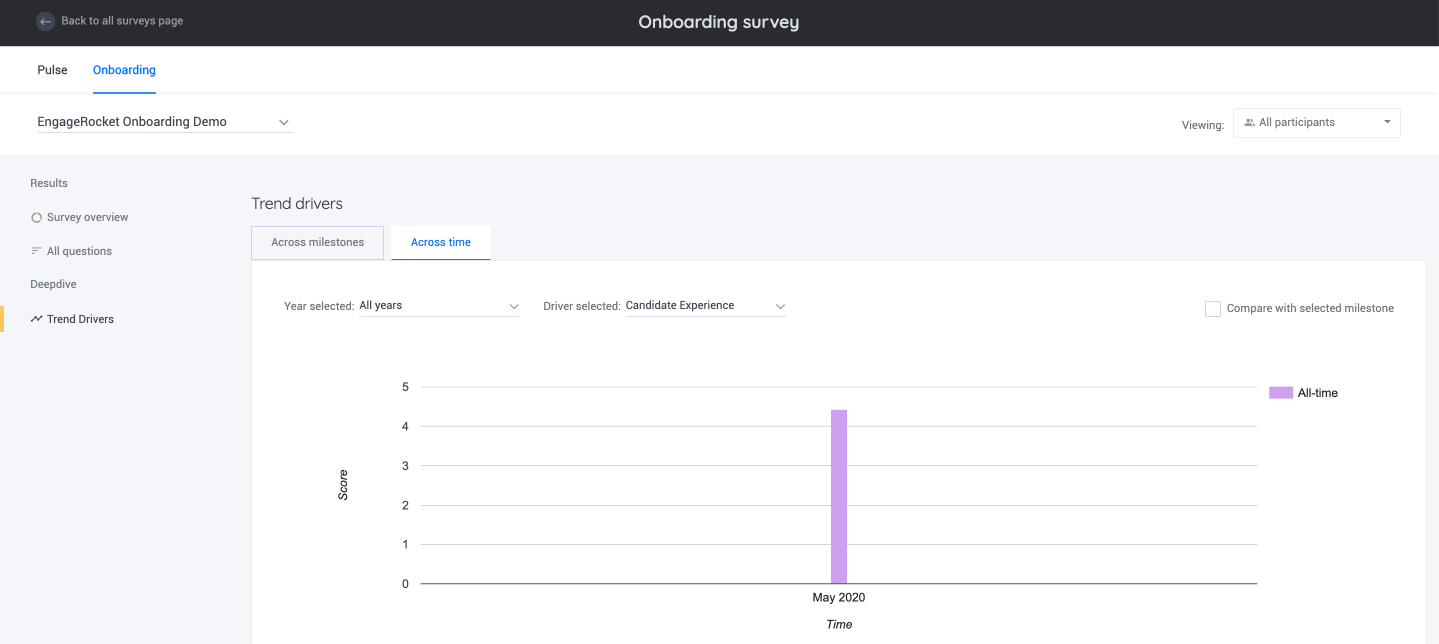
Analysing the trend across time is extremely useful to track seasonality changes. Since most new hires undergo the same onboarding process, the driver scores should remain consistent across time. On the other hand, a dip in driver score serves as call-to-action to investigate factors attributing to it.
In this tab, you may determine the year of survey and compare the monthly results to a selected milestone.
What's next?
Keeping yourself armed with feedback data lays the foundation for designing a good onboarding process. At EngageRocket, we recognise that post-survey action planning is just as critical as the act of collecting feedback.
Here are a few key guidelines to plan your next steps:
-
Does the data indicate that the onboarding process is creating a positive experience for the new hire?
-
Does the data indicate an issue with the onboarding process that may affect the new hire’s success?
-
Does any of the hiring managers require help in supporting the new hires in their teams?
-
What onboarding metrics (e.g. job commitment) can I link to business outcomes (e.g. attrition rate)?
Pro Tip: Mentorship programmes can help new hires understand their role and work better as well as understand the work culture of the company better.
For any questions, send an email to our responsive support team at support@engagerocket.co We're here to assist you every step of the way!