Topic analysis for open-ended responses
Learn how to view and edit commonly occurring topics for open ended comments.
Have you always wanted a list of frequently occurring topics for your open-ended responses? Or want to tag a topic to responses? Now you can!
To ease administration, the open-ended responses will be analysed and topics will be assigned to best match the response. In addition, you will also be able to view a list of topics to the responses.
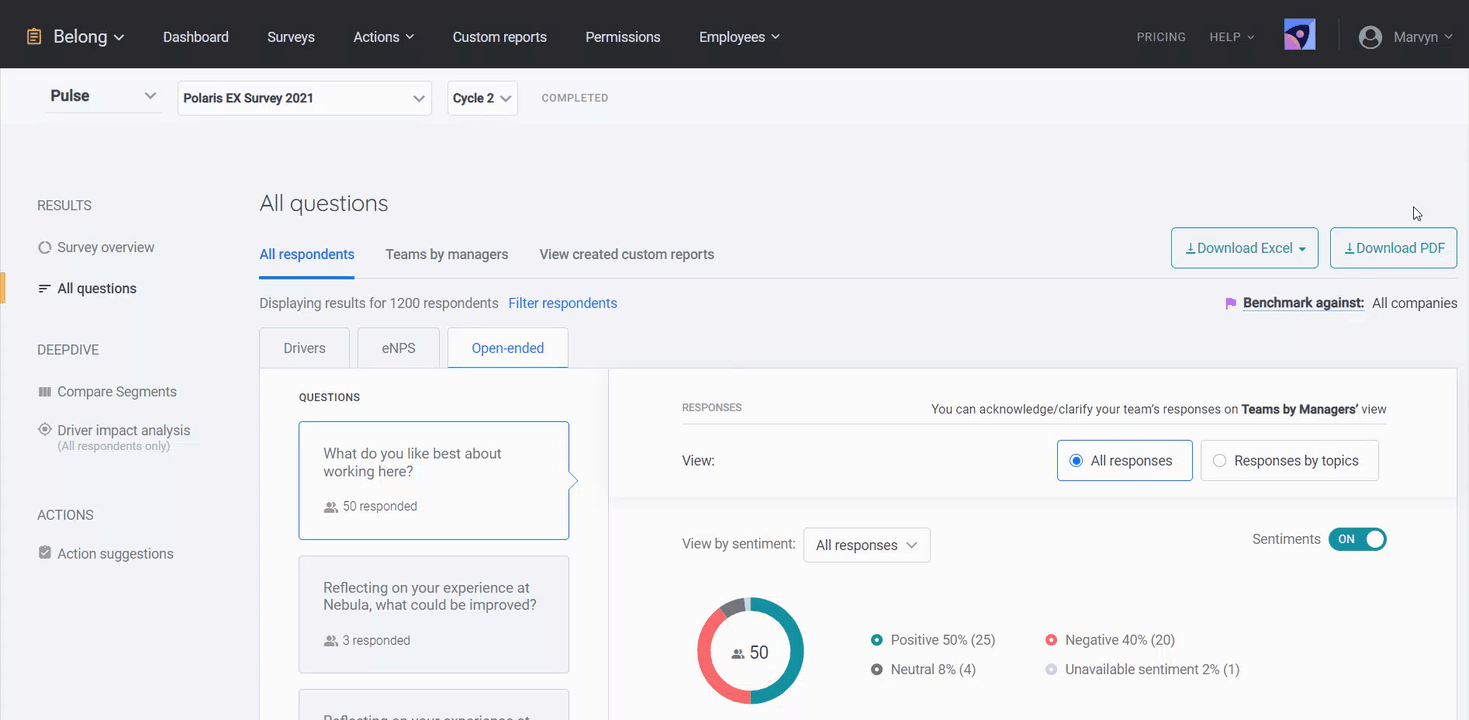
You will be able to see the topic that's assigned under the response.
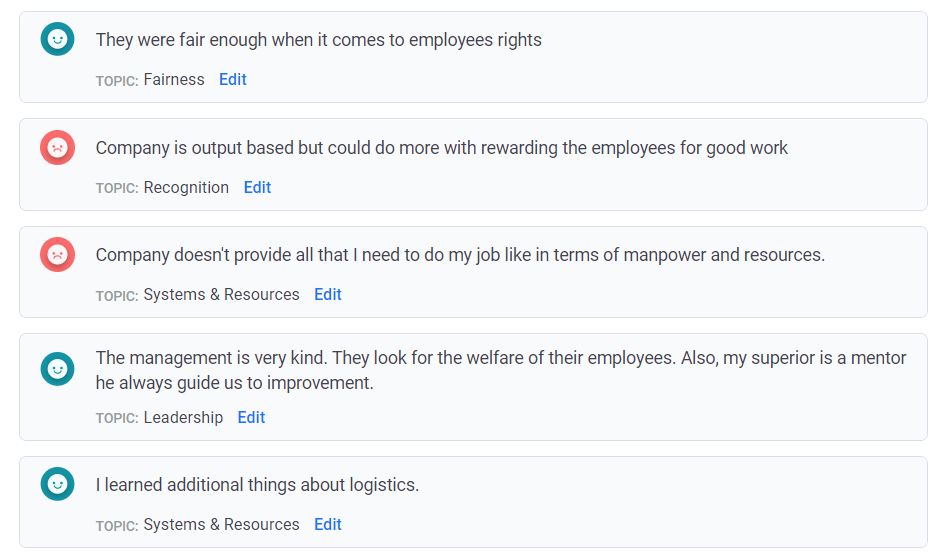
Editing/Adding/Deleting the topic tagged to a response
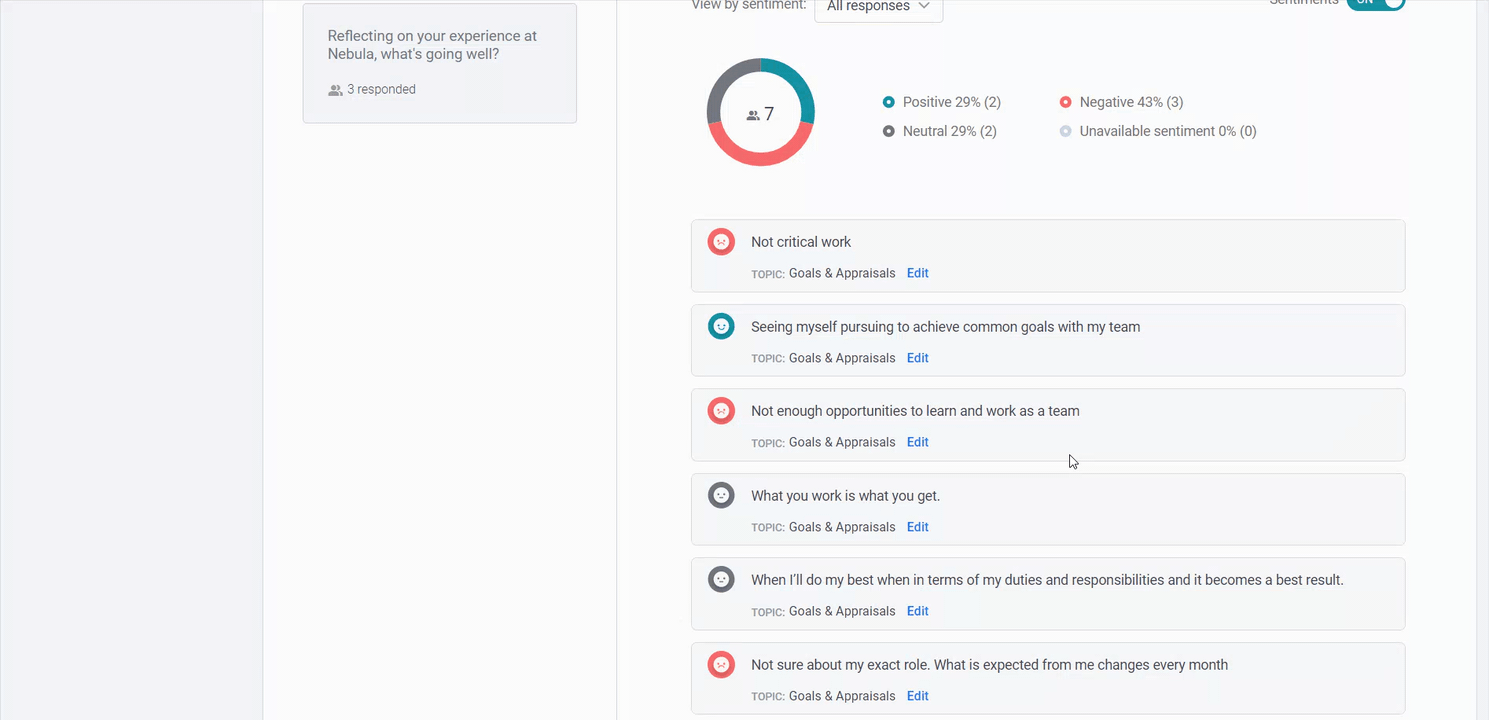
In addition, you may add, remove or edit the topic assigned to a response simply by clicking on Edit!
Adding a topic
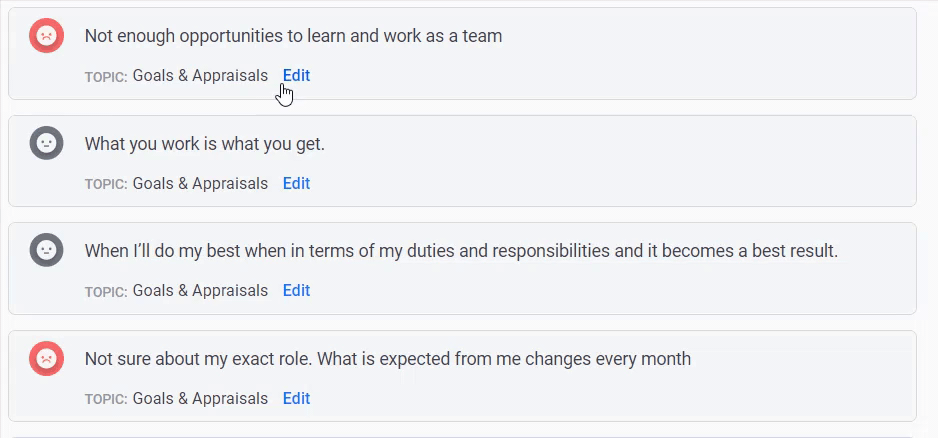
-
Click on Edit
-
Click on "+ Add new topic"
-
Insert topic
-
Click on "Ok, I'm done" to save changes.
Editing a topic
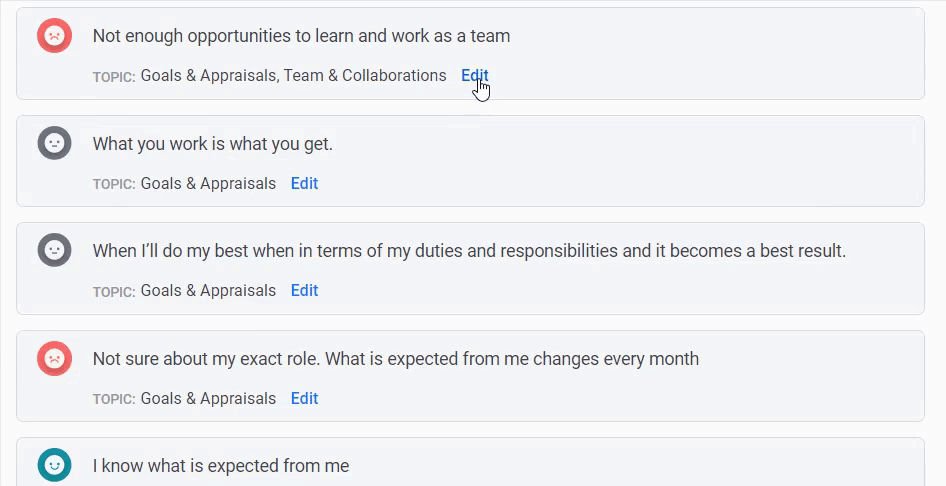
-
Click on Edit
-
Change the desired topic in the field.
-
Click on 'Ok, I'm done' to save changes.
Deleting a topic
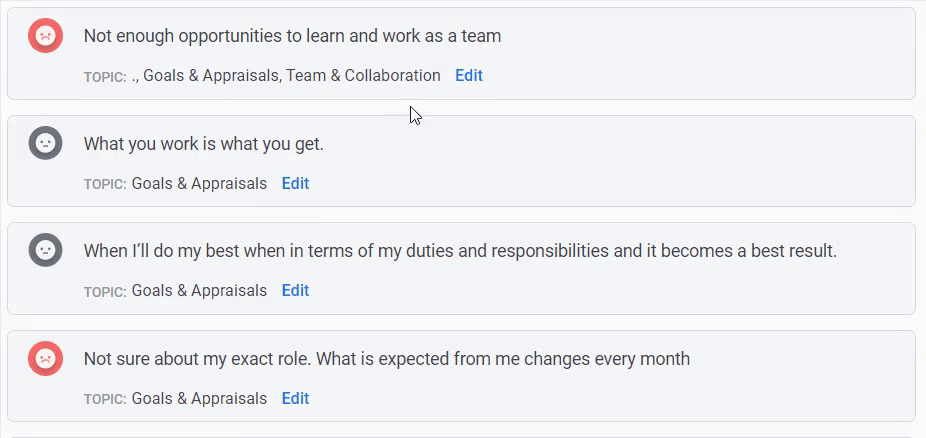
-
Click on Edit
-
Click on the X icon on the right
-
Click on 'Ok, I'm done' to save changes.
Viewing the list of responses by topic
To view the responses by topics, navigate to the Open-ended responses in the All Questions tab and click on the Responses by Topic button.
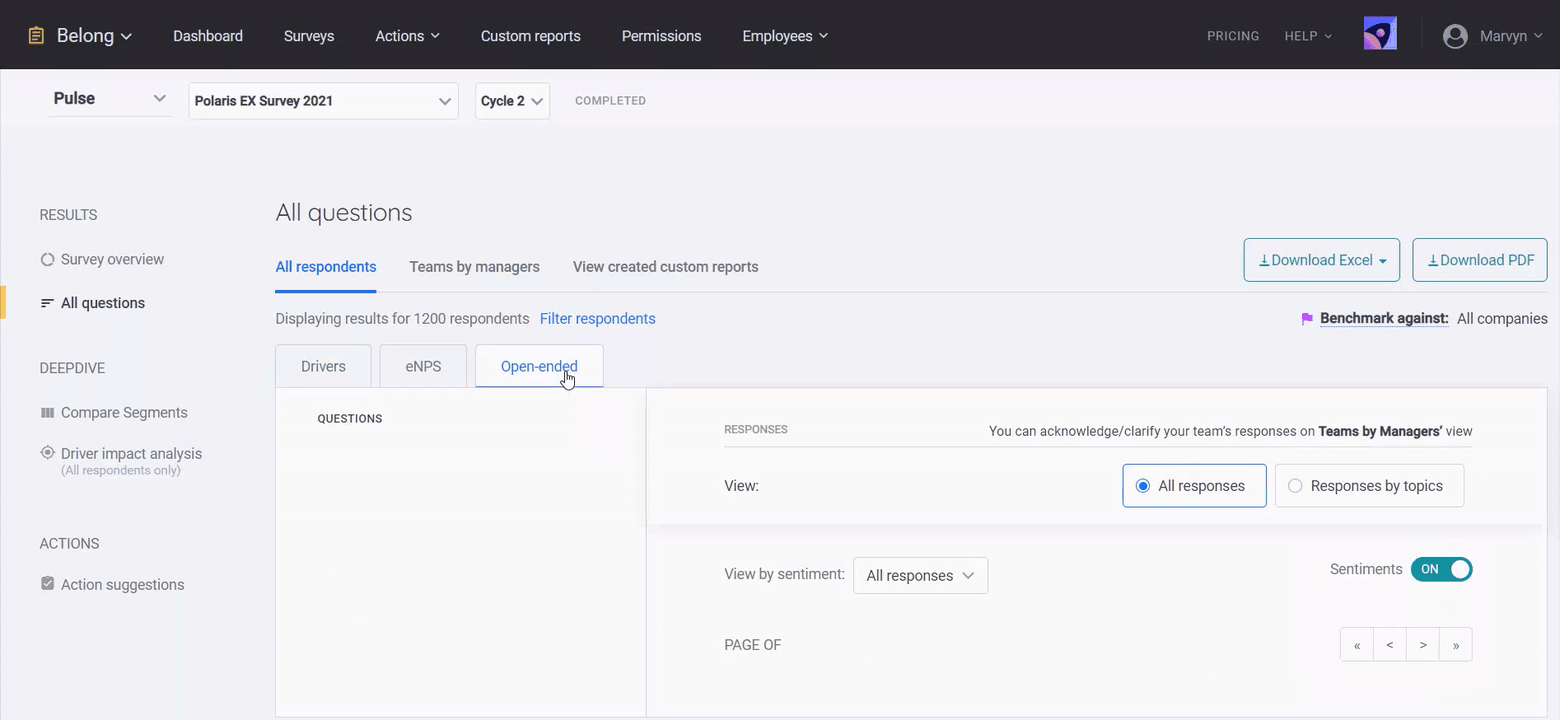
In this view, the topics are sorted in descending order for convenience and you will be able to know what the majority of your participants are commenting about at a glance.
For any questions, send an email to our responsive support team at support@engagerocket.co We're here to assist you every step of the way!