Reviewees: Selecting Reviewers with Approver
Learn how a reviewee can select reviewers for approval.
I am a Reviewee, what does it mean?
You are the star of the show! Reviewees are the ones who will be receiving feedback.
Depending on the settings decided by your organisation, your feedback providers (reviewers) may be assigned to you or selected by you! If you are selecting your own reviewers, you may follow the steps outlined below. Click this link to understand more about your role as a Reviewee.
I am a participant selecting my own reviewers, what do I do?
Step 1: Open the email from EngageRocket . The subject line will likely be along the lines of: "Please select reviewers for your 360 degree | multi-reviewer review"
Step 2: Click the button that says "Select reviewers"
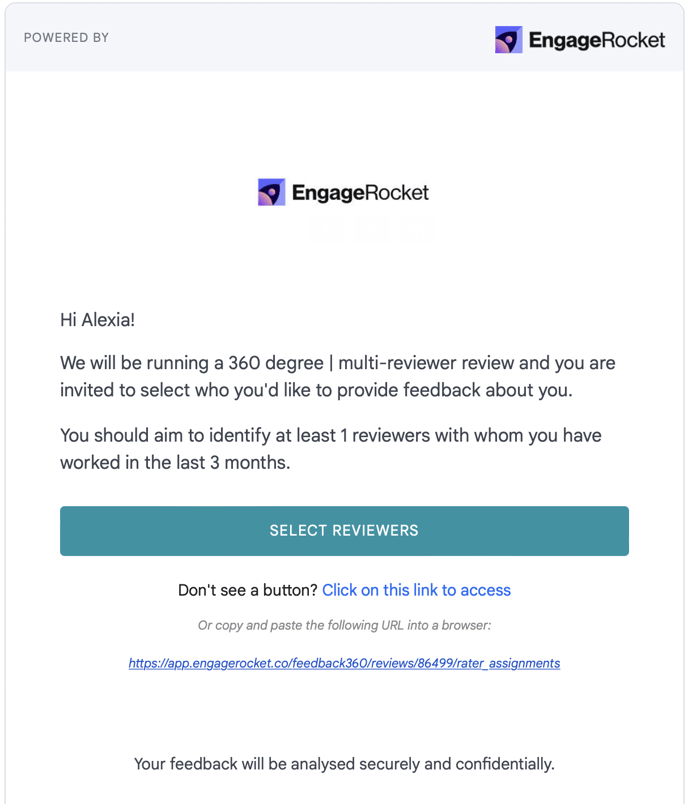
Step 3: If it is the first time that you sign in, you need to key in a password of at least 8 characters long. Once you have confirmed the password, you can click "Change My Password".
Note that if you have already created a password, you can click on "Log in" just below "Change My Password". Please note that the invitation link only last about 1 hour for security reason.
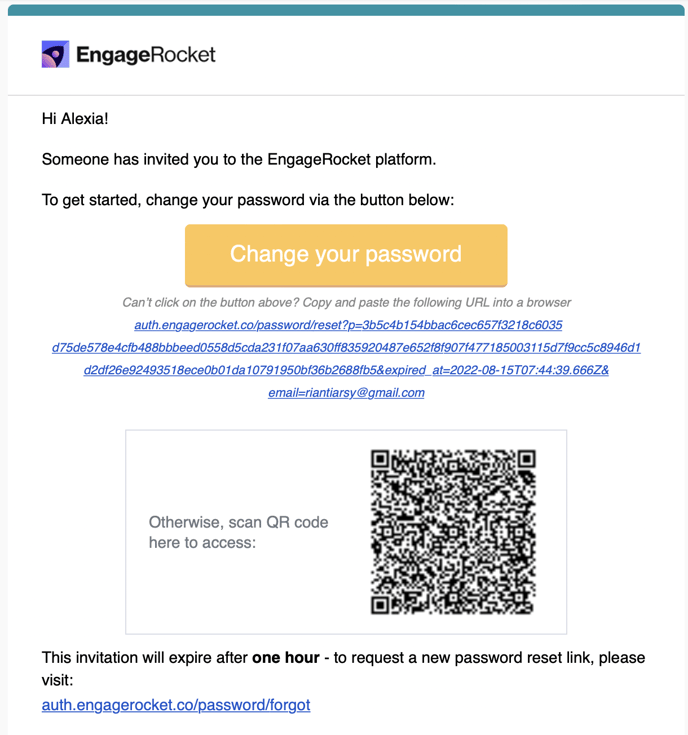
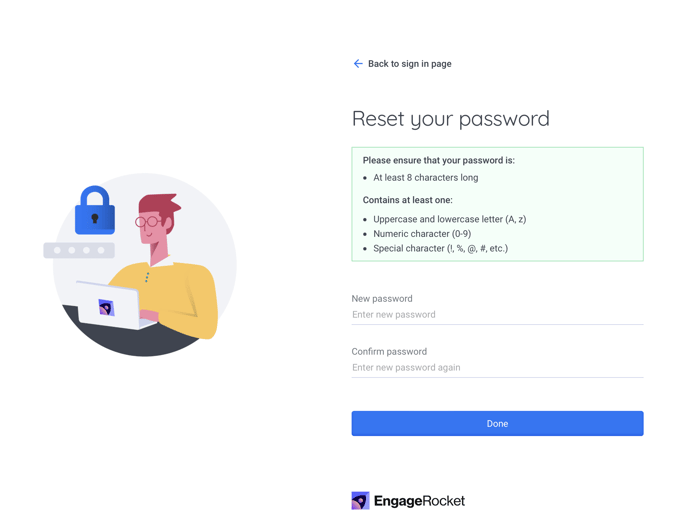
Step 4: Click "Add Reviewer" and enter the name, email, and reviewer group of the person you want to add.

You can choose a Reviewer from the employee list, or if the name is not listed, select "Add Reviewer Outside of Employee List." Simply fill in the required details and click "Add Reviewer" to save.

Step 5: Click "Submit For Approval" when you have selected all the reviewers you would like. Note that you may be required to assign a minimum number of reviewer before you can submit for approval.
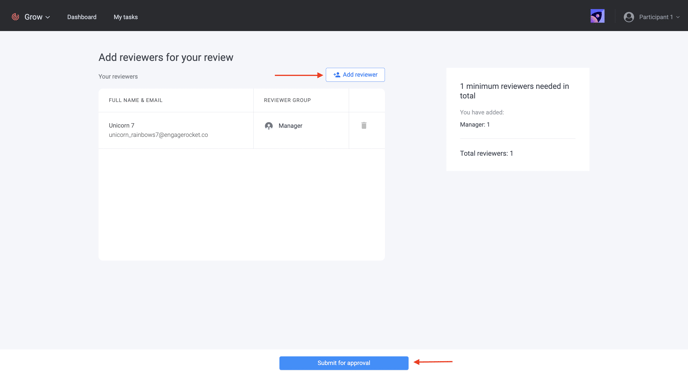
I logged out of my account, how do sign in again?
If you logged out of your account before submitting your reviewers for approval, simply follow these two steps:
Step 1: Go to https://app.engagerocket.co/feedback360/users/sign_in
Step 2: Enter your email address and your password
But I forgot my password...
No worries, simply click "Forgot password" and enter your email address. You will then receive a reset password email.
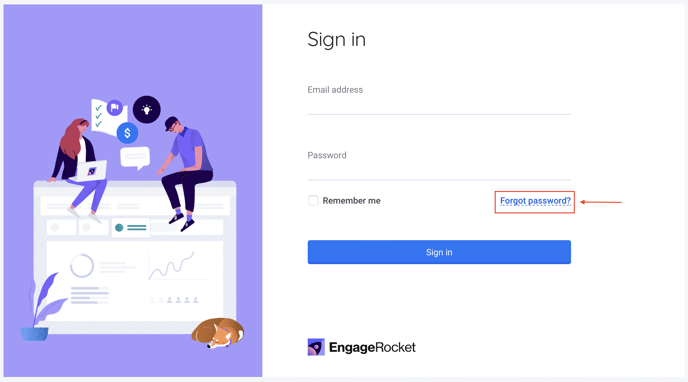
When you have signed in, you can go to "My Actions" to add your reviewers by choose "SELECT REVIEWERS" button and submit them for approval.
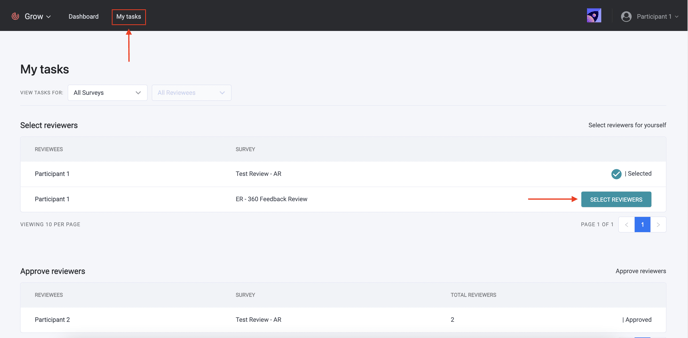
What happens after I've submitted my reviewers for approval?
(1) An email is automatically sent to your approver.
(2) Your approver will either accept or reject the reviewers you have selected. The approver can also add more reviewers to your review.
(3) Your approver will confirm the final list of reviewers and the review will begin.
For any questions, send an email to our responsive support team at support@engagerocket.co We're here to assist you every step of the way!