Managers Reminders
Finding ways to boost the participation rate in your survey? Sending reminders to the Managers is one way!
As a Company Admin or the project owner of the survey, you'll want to ensure that the survey runs smoothly and has a high participation rate. Sending reminders through our platform will help you with this!
Aside from sending reminders to participants who have yet to submit their responses, you may send reminders to managers to nudge their teams to participate in the survey.
Managers only emails will be only sent to managers whose team size meets the confidentiality threshold and have yet to hit a 100% participation rate. If the team has already fully completed, the manager will not be notified.
To do so, you may follow these steps:
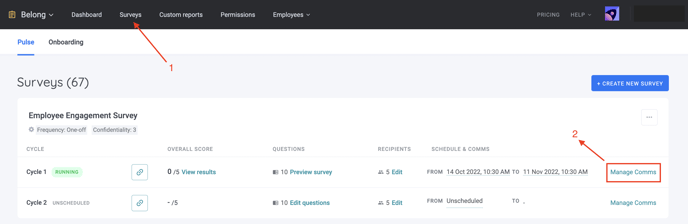
- From the top navigation bar, click on Surveys page.
- Click 'Manage Comms' for the survey
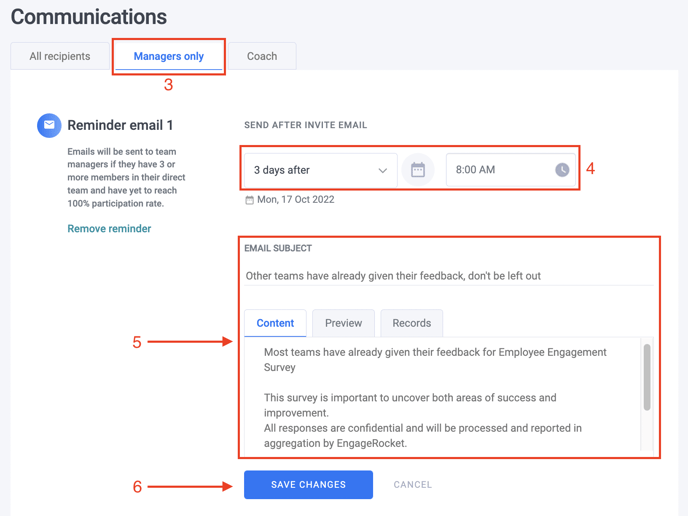
- Scroll down the page and go to 'Communications' and click 'Managers only' tab.
- Schedule your reminder by 'select day count' and time.
- You may edit your email subject and the following content over here.
- 'Save changes' once you have finished creating the schedule reminder.
For any questions, send an email to our responsive support team at support@engagerocket.co We're here to assist you every step of the way!