How to reset your password?
Did you forget your password? No problem, here's how you get a new one.
If you've found yourself needing to reset your password for our platform, we've got you covered with a straightforward, four-step process.
Step 1: Access the Password Reset Link
Your journey begins with accessing the password reset link. You can typically find this link by following the instructions provided or by clicking on the "Forgot Password" option on the login page. This link is your gateway to resetting your password securely.
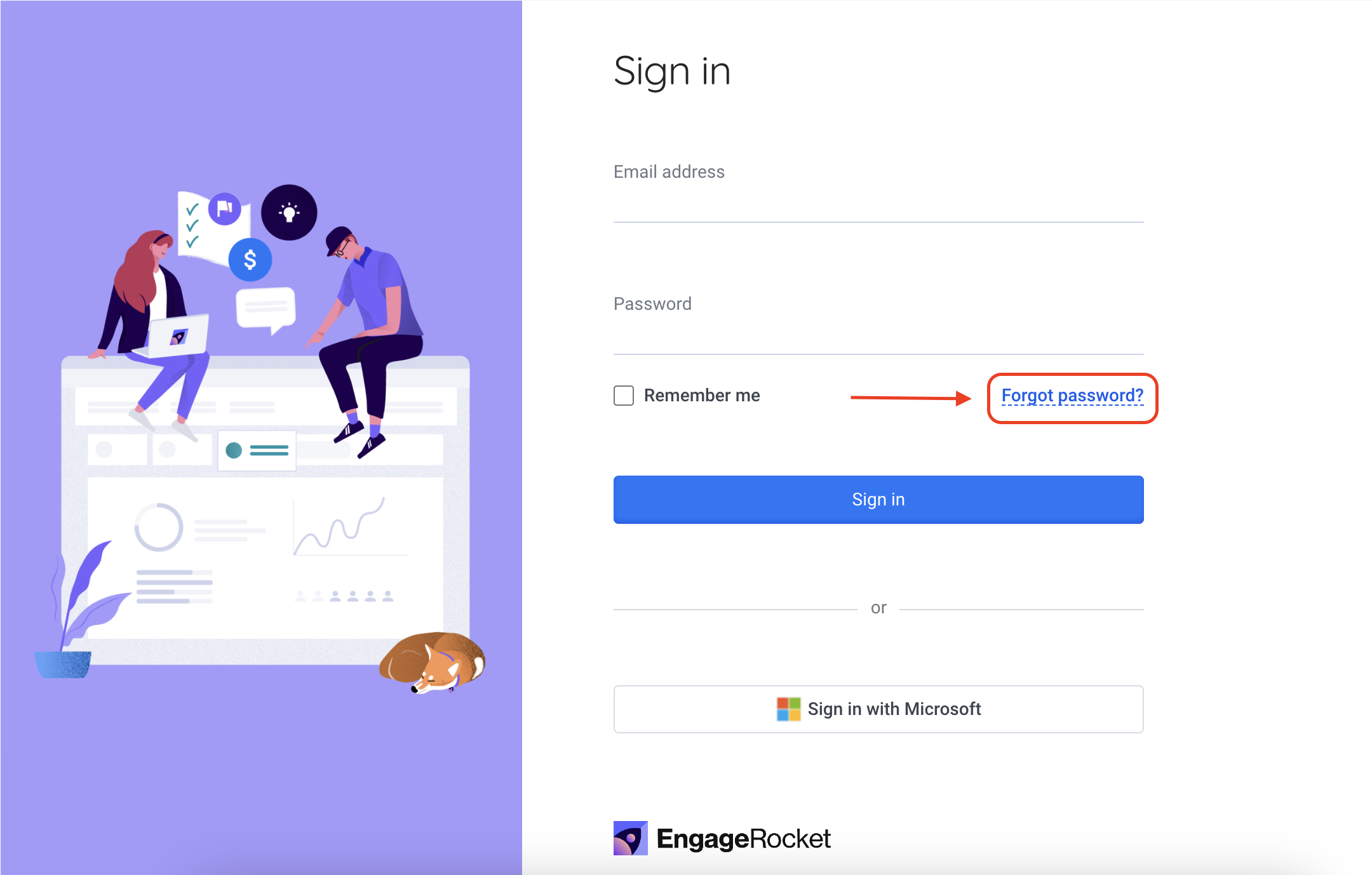 Alternatively, you may directly click here to proceed to the next steps, where you'll be required to enter your email address.
Alternatively, you may directly click here to proceed to the next steps, where you'll be required to enter your email address.
Step 2: Enter Your Email Address
Once you've accessed the reset link, you'll be prompted to enter your email address. Make sure you use the same email address associated with your platform account. This step ensures that the system can identify your account and send the necessary instructions to your inbox.
After entering your email address, click on the "Done" button. This action confirms your email address and signals to the system that you're ready to proceed with the password reset process.
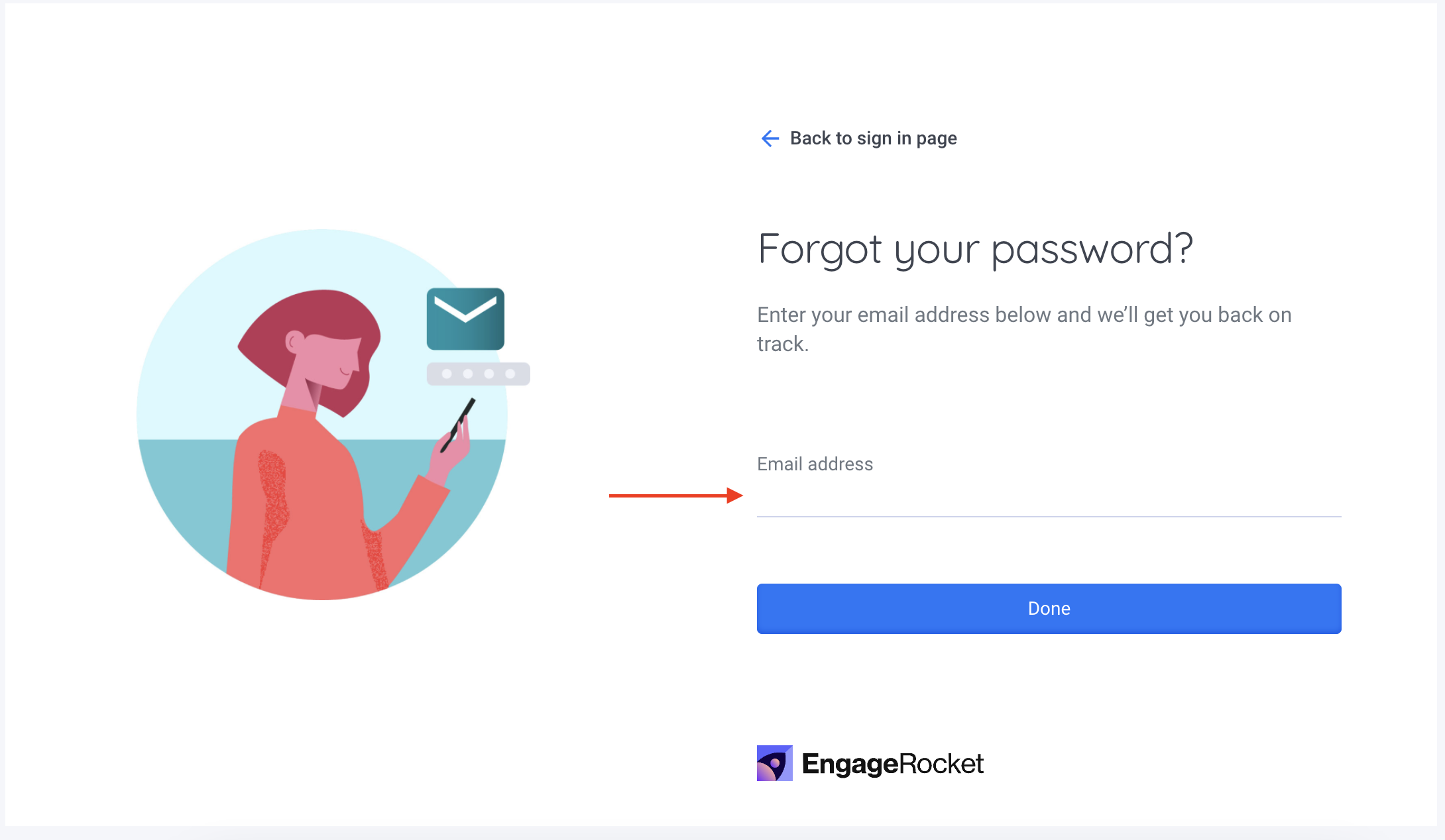
Step 3: Check Your Inbox
Now, head over to your email inbox. In a matter of moments, you'll receive an email titled "Reset Password Instructions" from EngageRocket. This email contains the instructions and link you need to complete the password reset.
Step 4: Click "Reset your password" and Set Your New Password
Open the email from EngageRocket and click on the "Change My Password" link. This will take you to the password reset page. Follow the on-screen instructions to create a new password.
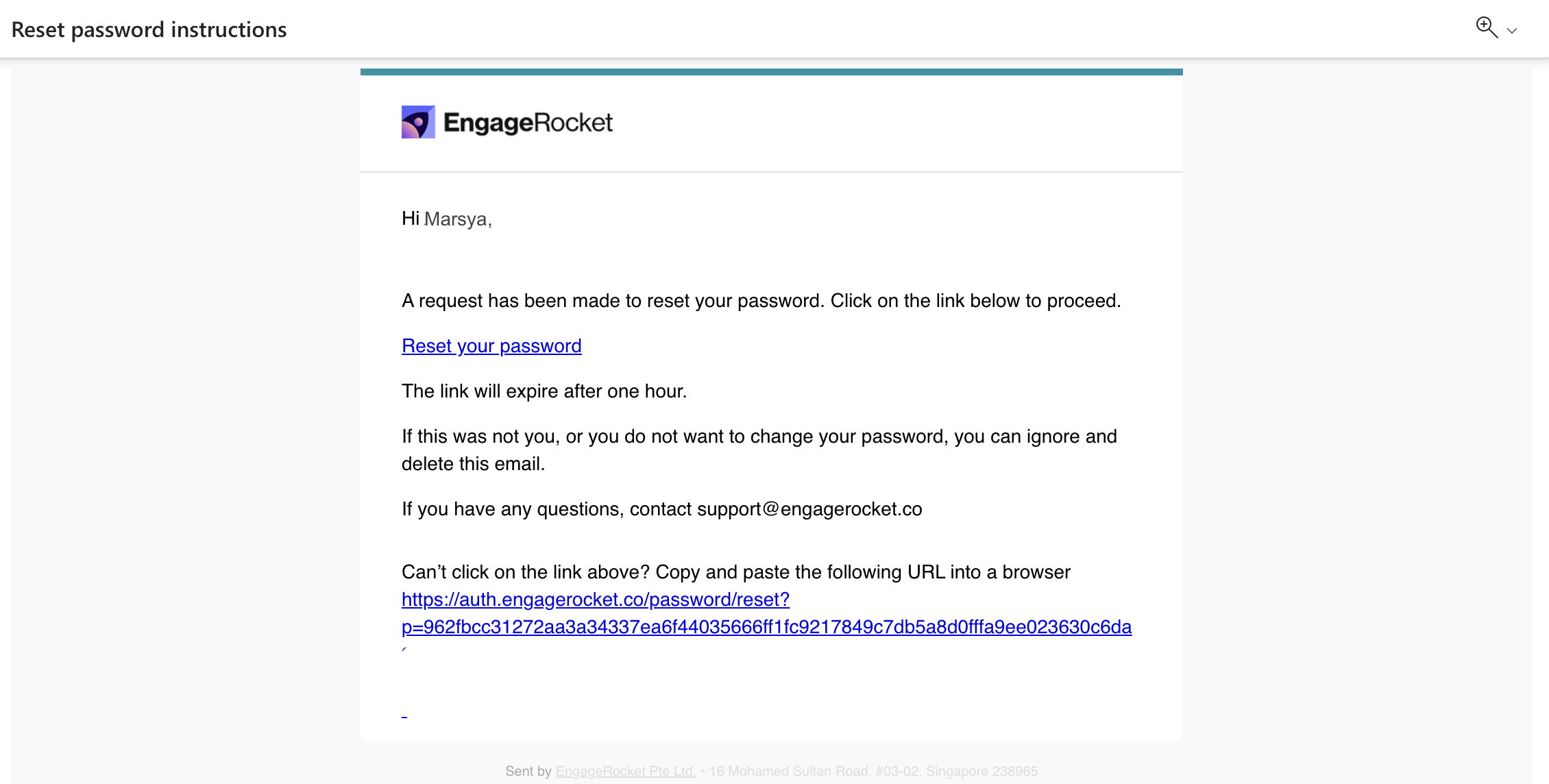
Make sure your new password meets the platform's security requirements, such as a minimum length or the inclusion of special characters. Enter and confirm your new password.
Once your new password is set, your account is secure and ready for use.
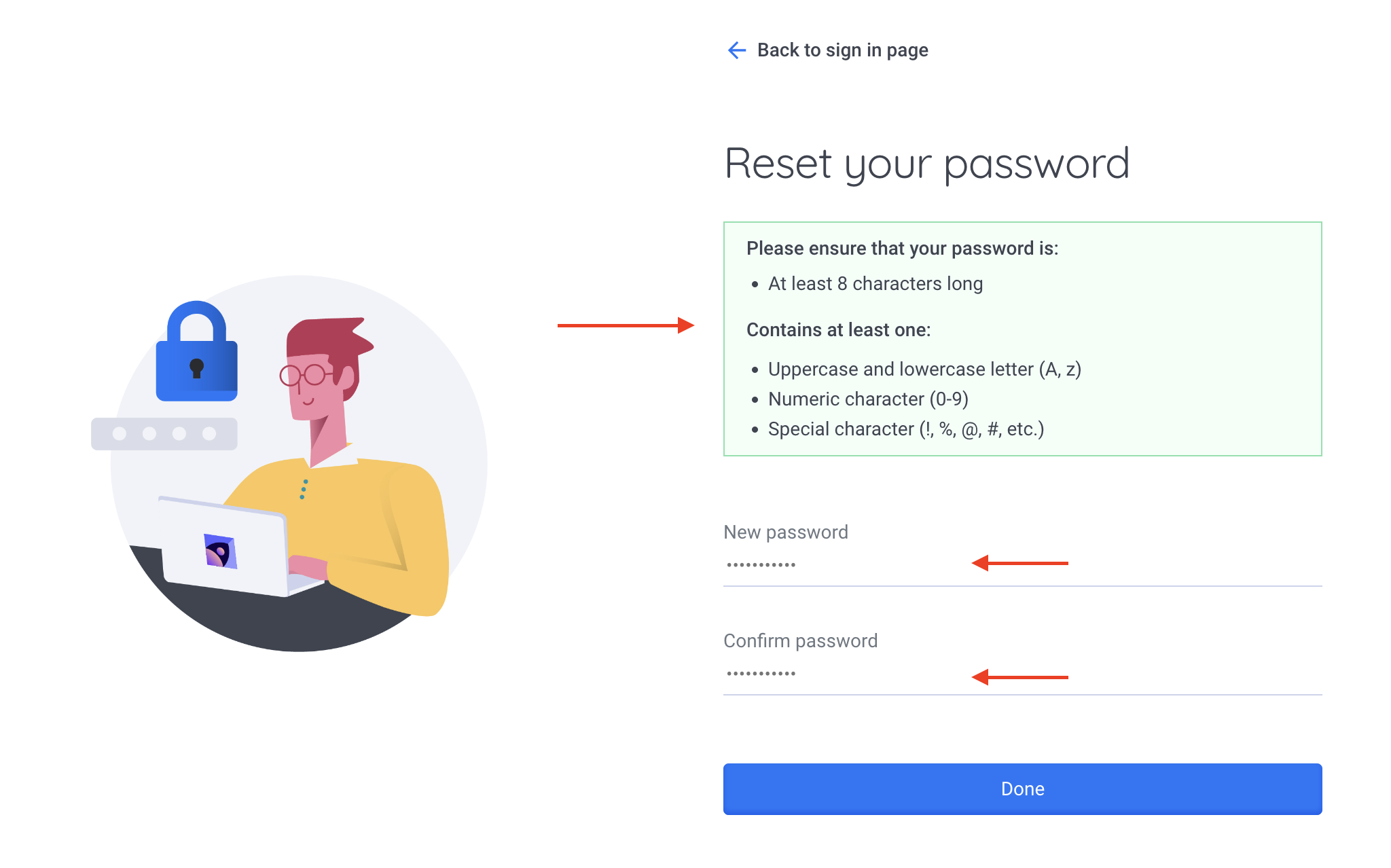
By following these five simple steps, you can quickly and confidently reset your password, ensuring that your account remains secure and accessible.
For any questions, send an email to our responsive support team at support@engagerocket.co We're here to assist you every step of the way!