Deleting your Data
If you no longer wish to continue our services, here's how to delete your data.
If you no longer wish to continue your services with EngageRocket, first and foremost, please tell us why! (write to customer_success@engagerocket.co).
To remove your employee data, go to Survey Setup and navigate to Manage Employees.
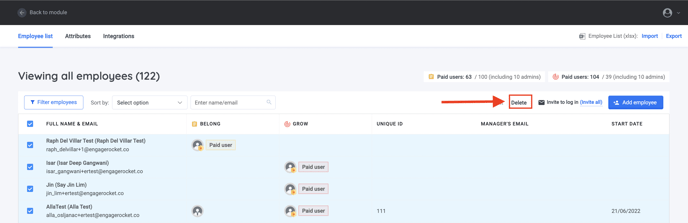
Here, you will find a red button to Delete Employees, on the right side of the page.
It's as simple as that to remove all your data!
However, do note our policies on data retention. We collect de-identified aggregated benchmark data from our clients for the calculation of benchmark indexes. A benchmark index allows EngageRocket to highlight industry engagement standards, so Users can compare their own companies with others across similar industries or similar company sizes. It allows us to improve our machine-learning models to make more accurate predictions.
By using our Services, you would have already agreed to provide your User data for our usage, even after the termination of a contract.
We offer an opt-out system, where we delete our local backups of data if the customer does not wish to have the data used. However, our databases retain the data by default as it helps us create better and more accurate predictions for our Users.
For any questions, send an email to our responsive support team at support@engagerocket.co We're here to assist you every step of the way!
For an in-depth treatment of this, refer to our Privacy Policy.