Creating Onboarding Surveys: Survey Settings
Survey name, milestones, languages, and ratings scale.
We are excited to get you started on creating your new hire onboarding survey! Let’s start by creating your first survey.
To begin, click Surveys (top menu bar) > Onboarding> "+ Create New Survey"
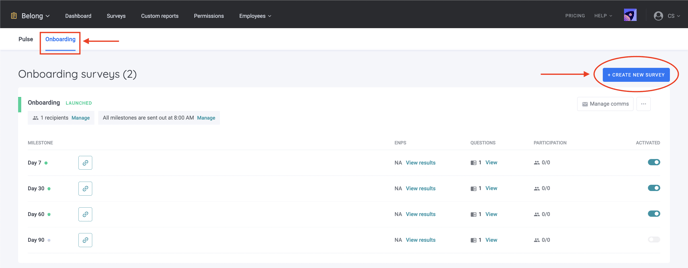
Once you have clicked on the "New Survey" button, you will be brought to the Survey Settings page where you can decide on details such as your Survey name, Survey milestones, the languages required as well as your preferred rating scale.
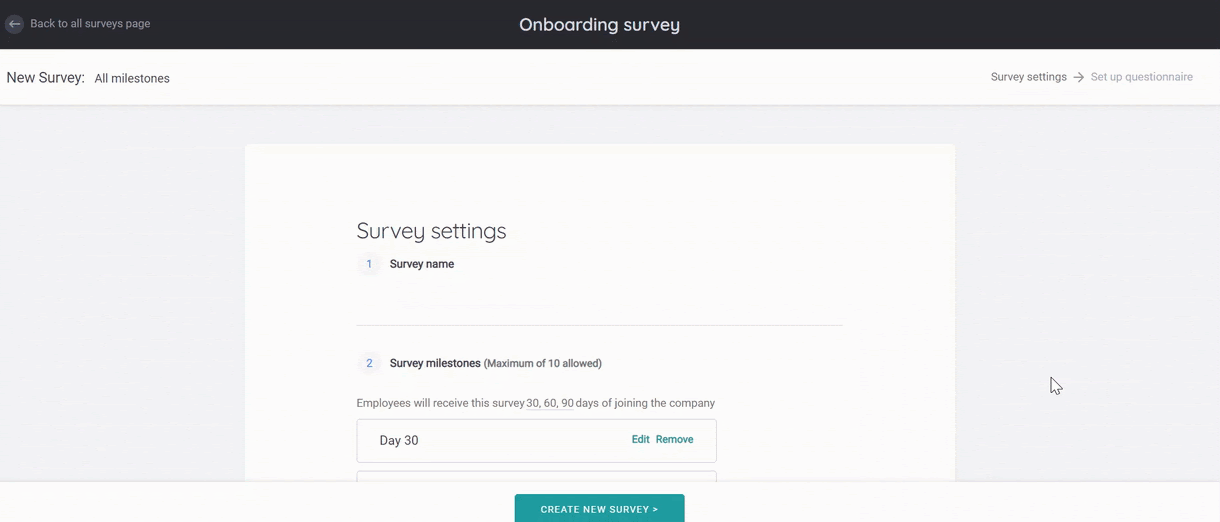
Survey Milestones
EngageRocket presets 3 milestones for you: Day 30, Day 60, and Day 90 - this means that the designated survey invite will be sent on the new hire's 30th, 60th, and 90th day with your company. As these calculations will be done intelligently by the system, all you have to do is to set the milestones suitable for your onboarding process!
Other common milestones that we've seen are Day 1, Day 7, Day 180, and Day 365.
Pro Tip: To find out more about the onboarding process and milestones, read our blog posts on how to launch a successful employee onboarding process
Rating Scale
By default, EngageRocket uses a 5-point Likert scale because the presence of a mid-point gives respondents, who truly feel neutral, a chance to opt-out of the question which ultimately aids in reducing respondent biases. Nonetheless, if you prefer another scale, EngageRocket still offers the full flexibility to decide on the rating scale and labels governing the survey design.
You can read more about the 5 points scale here.
Once you are ready we can move on to crafting the Questionnaire!
For any questions, send an email to our responsive support team at support@engagerocket.co We're here to assist you every step of the way!