Creating A Survey (Step 2): Recipients
Decide who your survey recipients are according to your objectives.
Welcome to the Recipients Page! This is step 2 of your survey creation process.
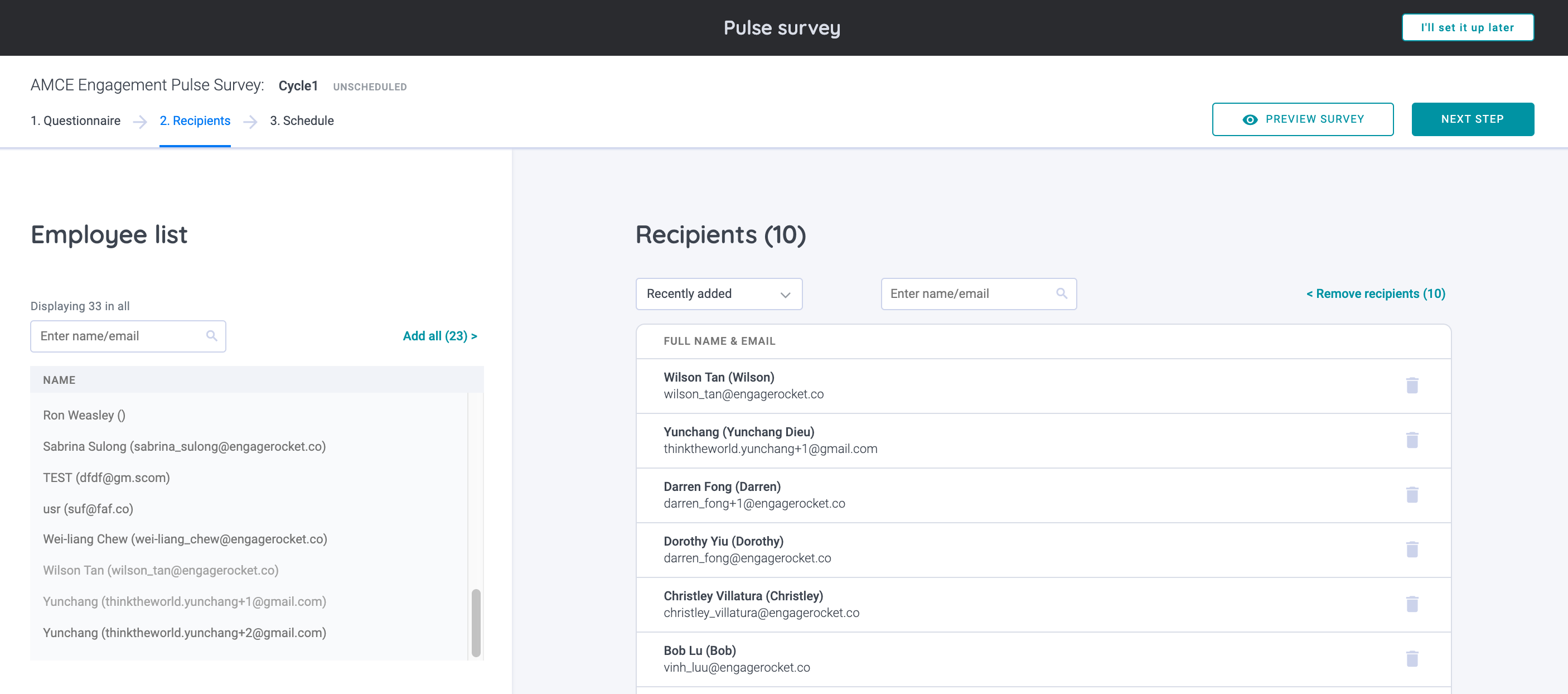
Once you have completed your survey settings and question creation, you will now decide who your survey recipients will be in your company.
On the left panel, you will find your employee list. To select your recipients, simply click on the name you wish to add. You may also use the search field to find specific employees to add.
If you are launching an engagement survey to every employee, simply click on "Add all".
Once you are done adding your survey recipient, click on 'Next Step' for the final step of your survey creation process - Schedule to set up communications to step 3 of the guide here!
If you find yourself in a situation where you've already completed the survey but want to revisit and manage recipients, worry not! You can easily do so by following this handy guide here. Your survey, your control!
For any questions, send an email to our responsive support team at support@engagerocket.co We're here to assist you every step of the way!