Configuring Your Project Settings: A Quick Guide
Set the stage for meaningful insights by configuring your surveys project with purpose and precision.
Before launching any successful survey initiative, it’s essential to build the right framework. In EngageRocket, Project Settings help you organize, manage, and categorize surveys effectively ensuring clarity, structure, and a seamless analysis experience.
What Is a “Project”?
Think of a project as a digital folder that holds one or multiple surveys under a common initiative such as an annual engagement survey, a quarterly pulse, or a leadership review. By grouping your surveys into projects, you can better manage settings, reporting, and outcomes in one place.
Starting Your Project Setup
Click ‘+ Create New Project’ to begin. Choose a clear and descriptive name that reflects your initiative, such as “2025 Employee Pulse Series” or “Leadership Feedback – Q1.” A well-named project helps your team navigate and recall data with ease.
- The button will show if this is your first project
- Once you have created a project the button will still visible for you to

Key Configuration Options
Once your project is created, you’ll be guided through several core settings designed to tailor the experience:
1. Project Name
Enter a clear and identifiable name for your project to stay organised and easily identify the right surveys or initiatives.
2. Test Project
Activate this if the project is for internal testing only. Responses collected here won’t be part of your final data. It's perfect for trial runs and internal reviews.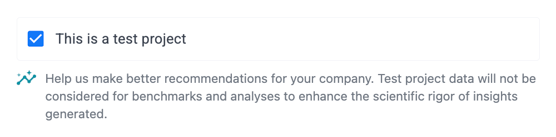
3. Project Type
Choose the right type to match your survey cadence:
- Frequency: Ideal for recurring pulses, engagement surveys, or reviews. You can set the repeat cycle (e.g., every 1–3 weeks/months/years) and define when the series should end. This automated schedule ensures consistent data collection without needing to manually relaunch each wave.
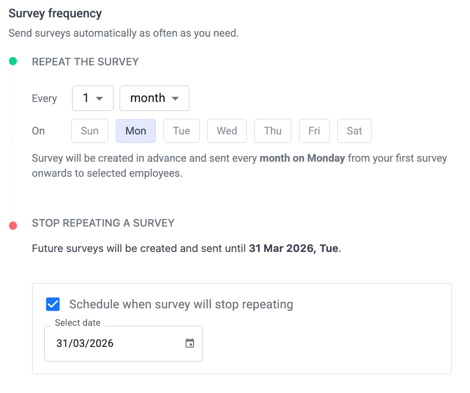
- One-off: Best for ad-hoc or single-instance surveys, such as a post-event feedback form or exit survey. These are manually launched and do not repeat, making them perfect for capturing insights from unique or time-sensitive experiences.
- Milestones: Best suited for tracking progress at key stages of a project or initiative. Milestone surveys are triggered by specific events or phases, such as onboarding completion, quarterly check-ins, or training modules, allowing you to gather targeted feedback aligned with critical moments. Set up your milestone survey project by following the steps in our Milestone Setup Guide.
4. Confidentiality Threshold
To maintain trust and protect anonymity, you can define a minimum number of responses required before results are shown. EngageRocket recommends a threshold of at least 3 responses to uphold data privacy and foster honest feedback.
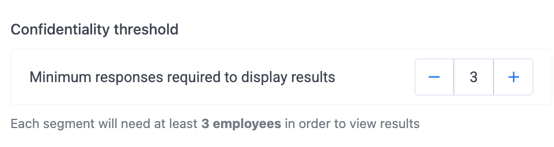
Why This Matters
Establishing your project with the right settings from the start builds a solid foundation for high quality, reliable results. By aligning your survey type, cadence, and confidentiality settings, you set your team up for success ensuring that data is organized, protected, and ready for impactful action.
Once all the setup is done, you can click the 'Create' button to proceed to the next page: Manage Your Questionnaire.
If you have any questions or need further assistance, feel free to reach out to us at support@engagerocket.co We're here to help!
