Managers: How to Access Survey Results for My Team?
Learn more about how to access the results for your Team!
I received an email to view my team results, what should I do?
As a Manager, you can expect to receive two essential email notifications if you've never accessed the dashboard previously. The first email is designed to help you set up your login credentials, ensuring you have a seamless experience. The second email focuses on keeping you in the loop with your team's results.
However, if you've already had access to our platform in the past, you'll likely receive just one email notification, specifically tailored to provide you with valuable insights into your team's performance.
1. Email invitation to set-up your login credential by resetting your password.
When you receive the email invitation to access your account for the first time, the first thing you'll need to do is create a password. It's vital to make this password both secure and memorable. Aim for a minimum of 8 characters, and consider using a combination of letters, numbers, and symbols to enhance its strength. Furthermore, simply click on the "Change Your Password" button. This action confirms your choices and completes the setup process.
It's important to be aware that the invitation link provided in the email has a time limit of approximately one hour. This time constraint is in place for security reasons. It helps ensure that your access to the platform remains secure and minimizes any risks associated with sharing or unintended exposure of sensitive information.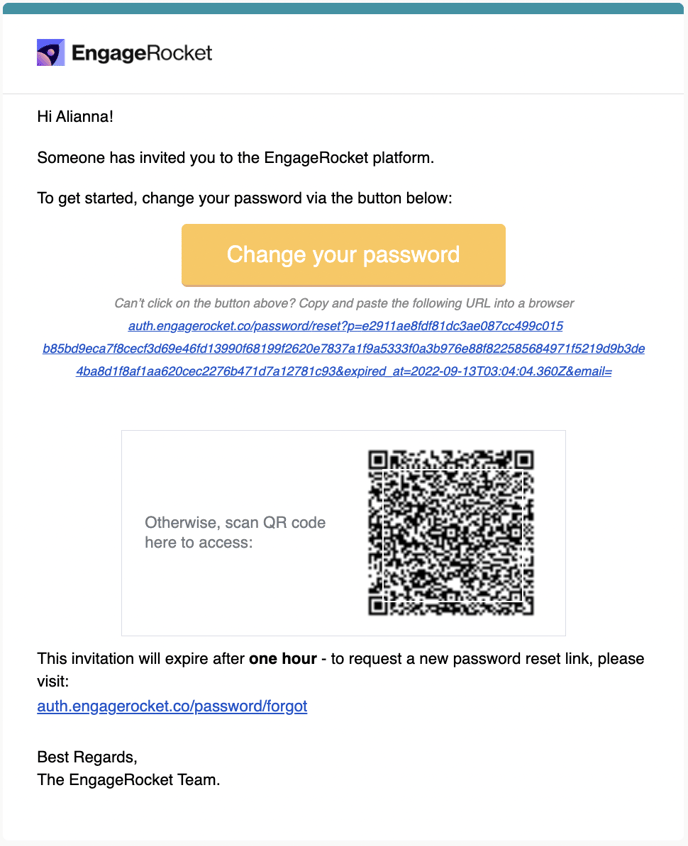
2. Email notification to access the dashboard
When it comes to managing your team and their performance, staying informed is key. If you've already created a password and logged into the platform, you can anticipate receiving an email notification alerting you to the availability of your team result report. However, the contents of this report are subject to a confidentiality threshold established by your Company Administrator.
If the responses received fall below this threshold, the report may not be visible. This confidentiality feature is in place to safeguard the privacy of your team members. When the threshold is met, you can easily access and view the complete report, which is a valuable tool for assessing and improving your team's performance and efficiency.
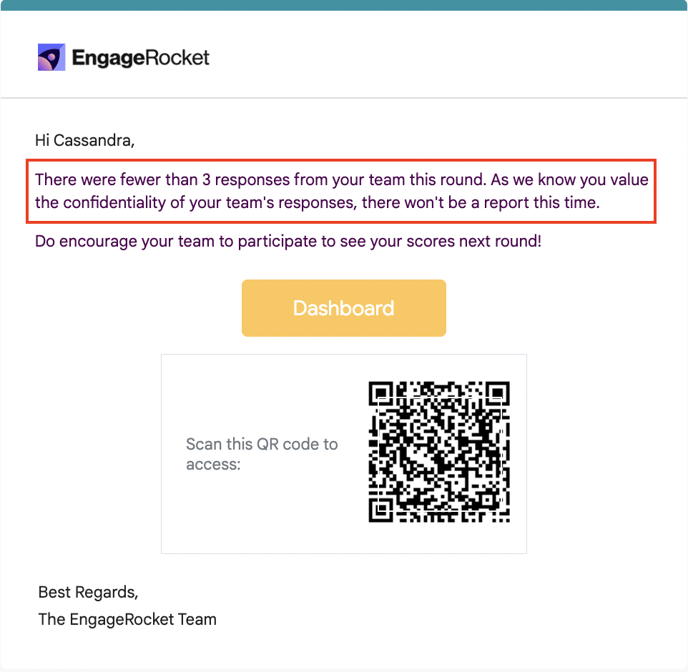
If the responses from your team fall below the confidentiality threshold setting, this is how the Dashboard will appear.
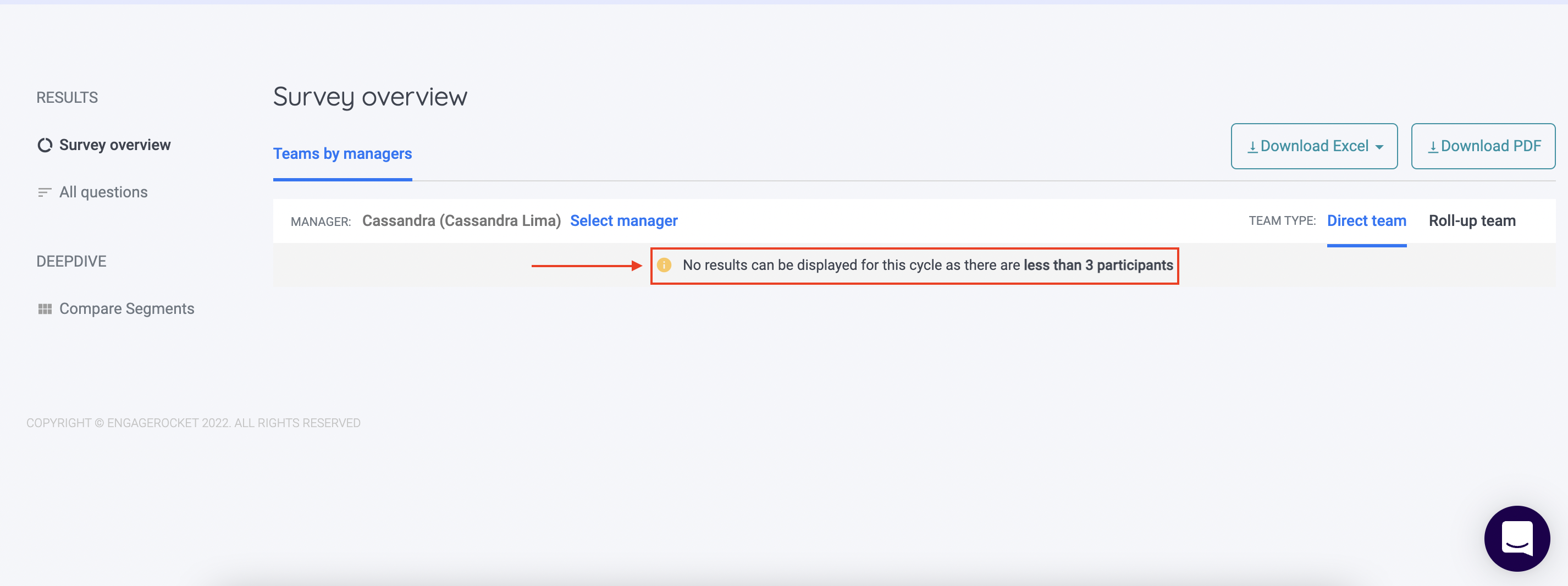
Additionally, when you've gathered sufficient responses, you'll receive a summary of your team's results. You can easily access this summary by clicking on the "Dashboard" button, allowing you to view your overall results within the platform.
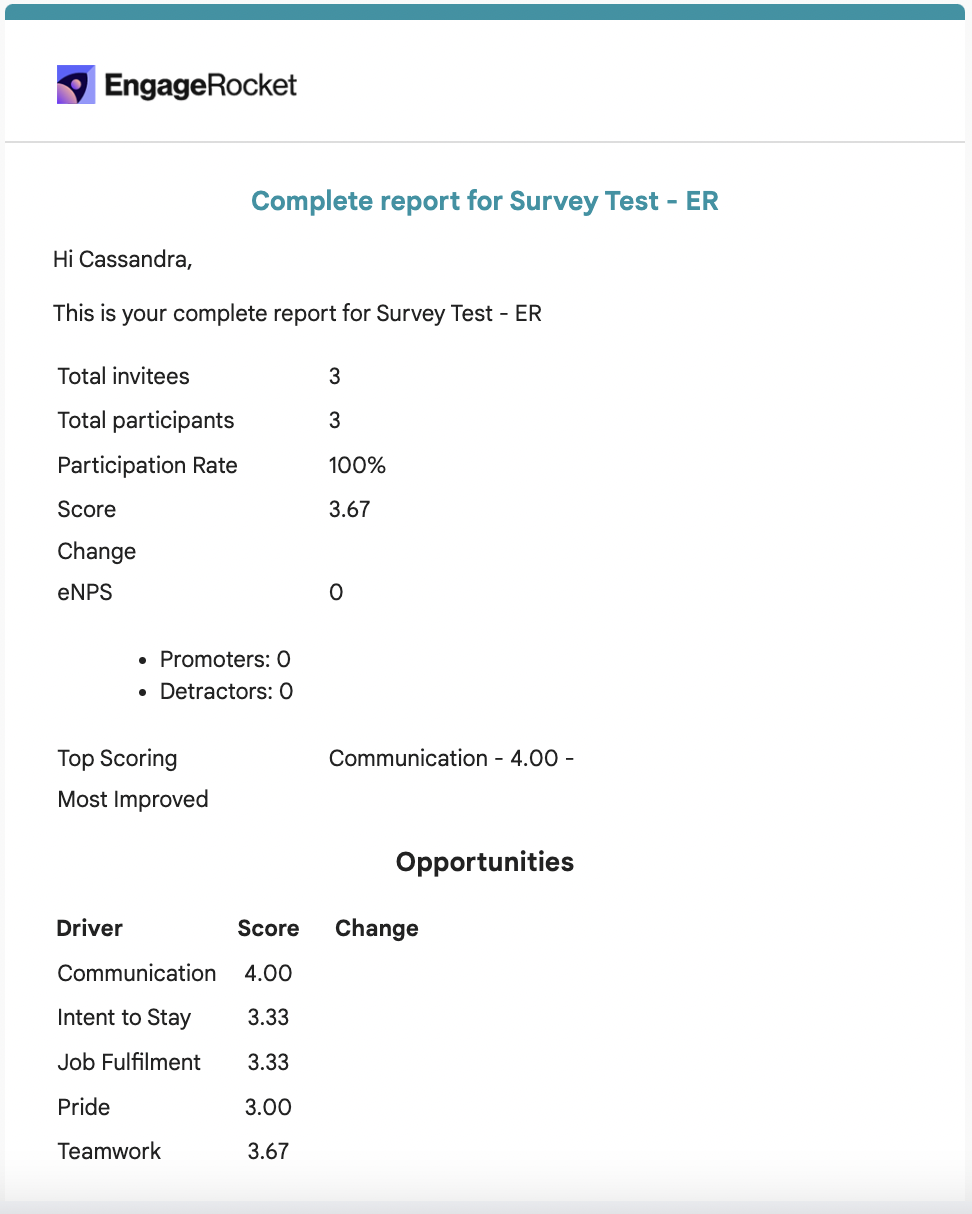
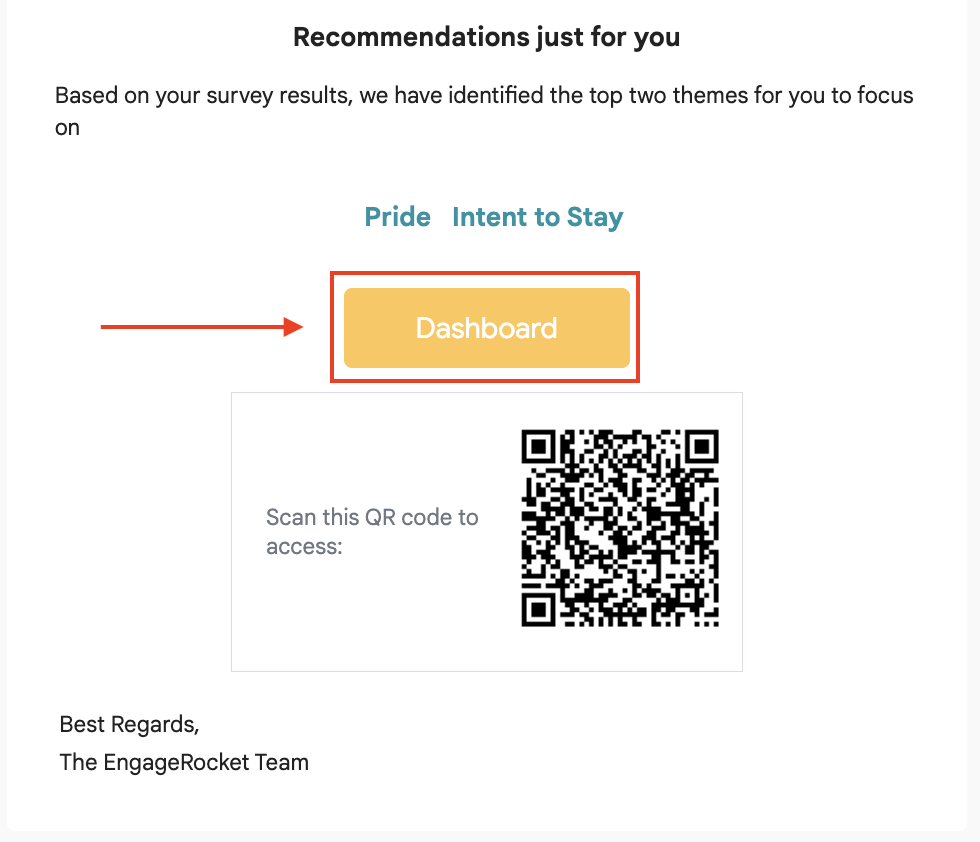
You may click on this link Manager Dashboard to understand your dashboards better and dive deeper further into the results!
For any questions, send an email to our responsive support team at support@engagerocket.co We're here to help you every step of the way!