Customise your Communication
Learn how to curate your own email invitations and reminders from selecting reviewers, providing feedback to sharing reports.
By default, template messages are provided and we encourage you to edit them to reflect your organisation’s voice.
Find out more about the different roles on EngageRocket here.
The Communications section is split into two parts:
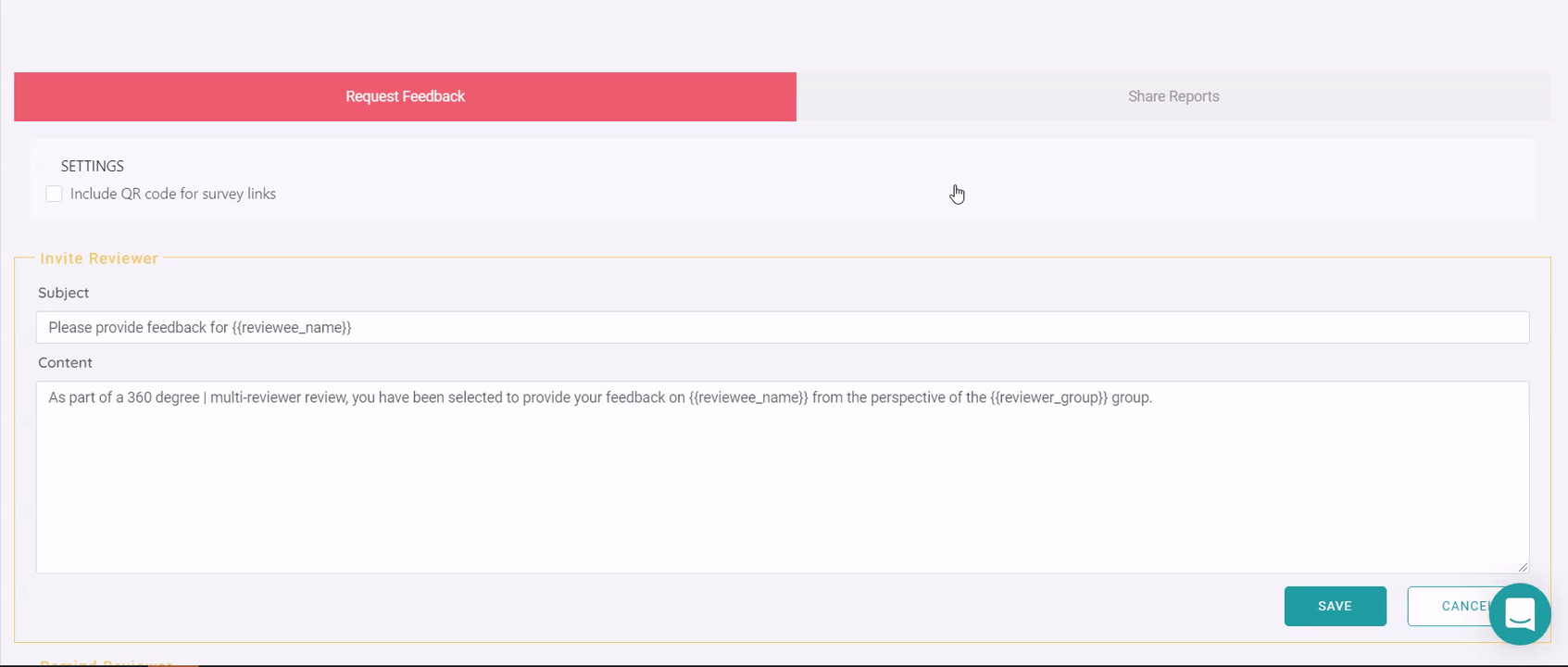
1. Requesting feedback
Here you will be able to customize the communications to invite reviewees and reviewers to the EngageRocket platform.
2. Share Reports
Depending on the permissions set, if you choose to allow Reviewees and Report Reviewers to receive a PDF report when the project ends, you can customise the email on the Permissions page for your specific review here.
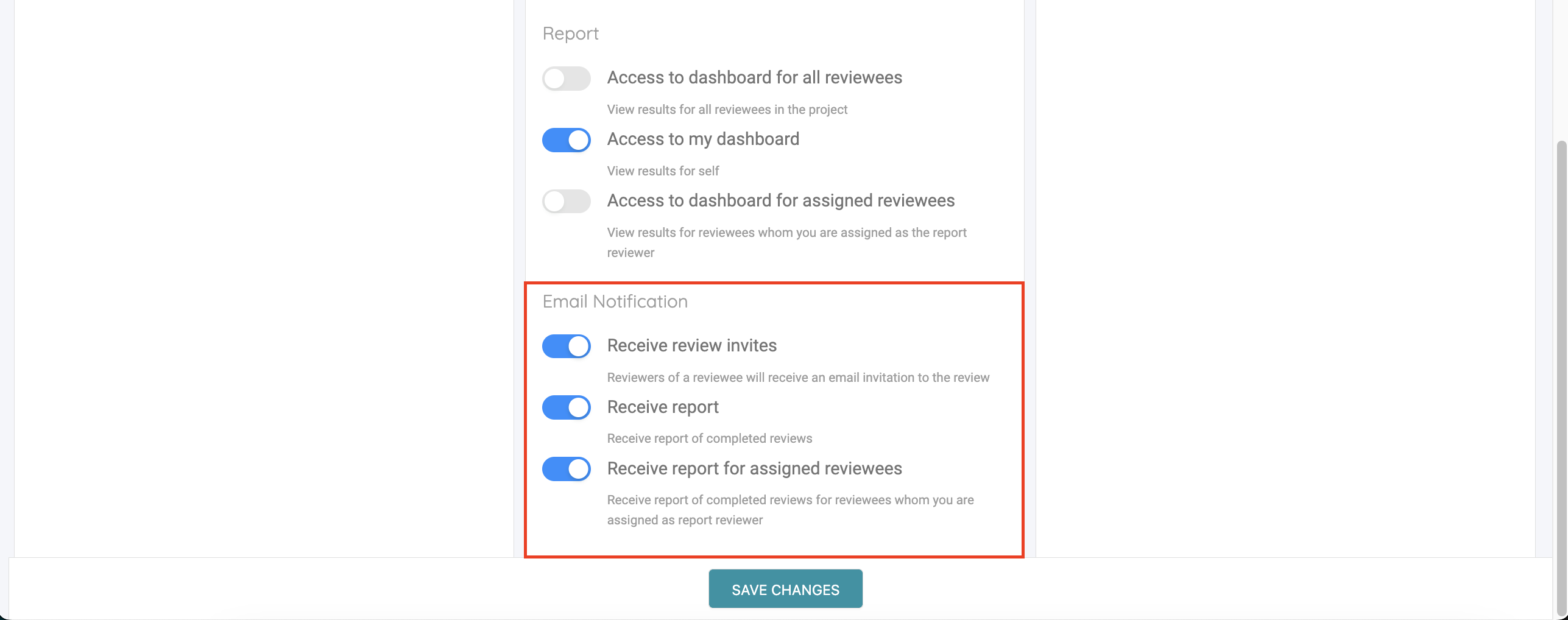
This email will be sent to Reviewees and Report Reviewers.
For any questions, send an email to our responsive support team at support@engagerocket.co We're here to assist you every step of the way!